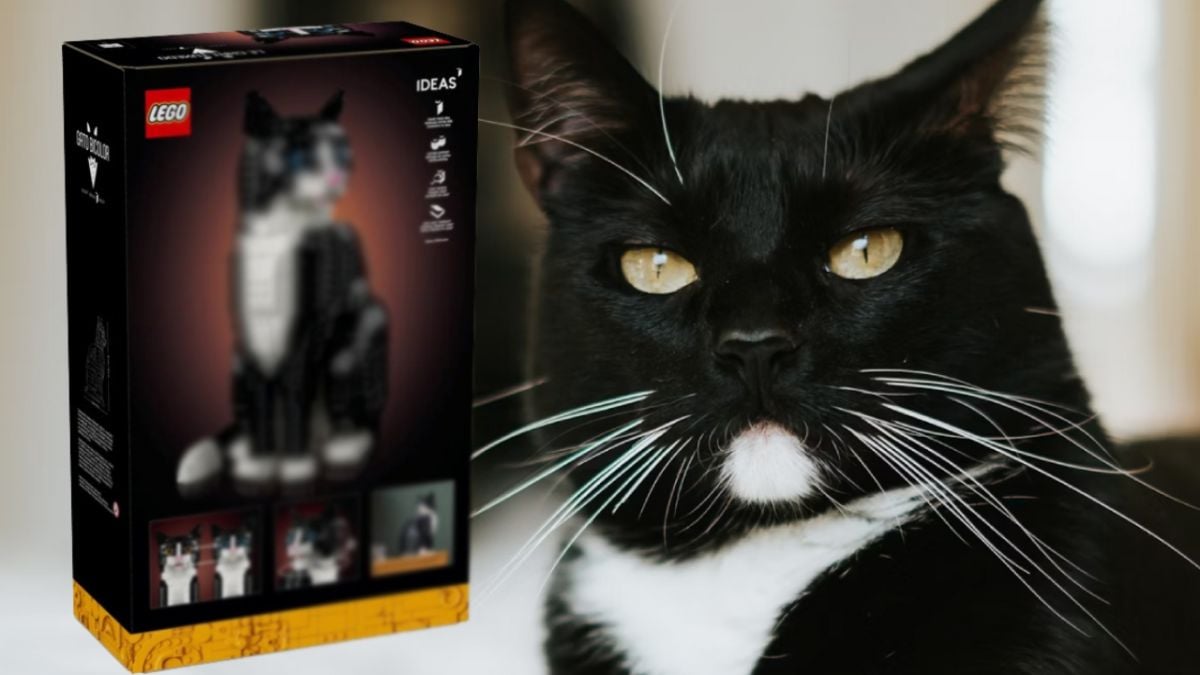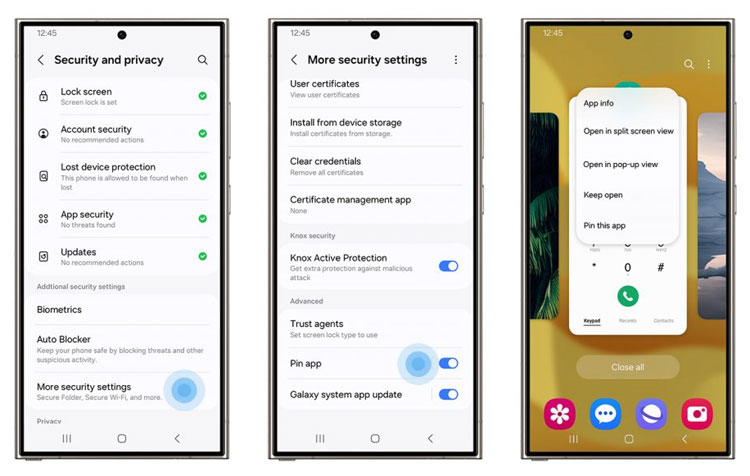Google Messages is expanding its audio functionality with a new, more user-friendly interface for message recording, noise cancellation, and even voice settings. It is enough to go far beyond the text!
Google Messages, which comes standard on most Android smartphones, continues to attract users and has established itself as one of the most popular instant messengers. And for this, the application strives to offer more and more new features and settings. So it now includes dynamic reactions—small animations trigger when you react to a message using one of the top ten emojis—and lets you send animated selfies in messages using the Selfie GIF feature. Following the November 2023 announcement of other expressive features, Google Messages is widely rolling out a new noise-cancelling audio recording interface and is beginning to test Voice Moods to enhance interactions through voice messages, according to reports. from 9to5google.
Google Messages: new interface for voice recorder
First of all, the audio recording interface is due for a slight update. Until now, to record audio in Google Messages and send it to a chat, you had to press and hold the microphone button in the bottom right corner of the chat screen. Now the microphone button has been replaced with a wave button. The experience remains the same as before, with the exception of a few new features.

Now you can click the button once and an interface will appear that says “Tap to Record Your Voice” with three buttons: “Cancel”, microphone icon and “Attach”. When you press the second button, the app will start recording audio and the interface will change again, showing a stop audio recording button and a Restart button. Once your audio recording is complete, simply click the Attach button to attach the audio to your message.
The new interface makes it easier to record long audio by no longer having to hold down a button throughout the recording, which can be frustrating. Note that the new audio recorder has a noise reduction function, which is activated by default. You can deactivate it in a new panel. Google says it has also improved “overall audio quality of voice messages by increasing data rates and sampling rates”.
Voice Moods: colorful voice messages
Once audio recording is completed through the new interface, Google Messages will offer nine voice moods to choose from, which add an animated emoji background to the voice message. We will have a choice between: Smiling Face with Hearts, Rolling on the Ground Laughing, Celebrating Face, Loudly Crying Face, Slightly Smiling Face, Angry Face, Open Mouth Face, Rolling Eyes Face and Crying Face. It is possible to disable animation by making the message static. A way to better express to the other person how you feel.

For now, it appears that voice sentiments are only available in RCS conversations. Only the new recorder interface is available for SMS/MMS. It took some time for this update to become available to the general public. The updated audio recorder design is now available on all Android phones thanks to the latest Google Messages update. As for Voice Moods, it is not yet widely available in beta as only a few users can use it at the moment.